Mathseeds Made for Districts
At a district level, administrators want to see real evidence that their schools and students are making progress and resources are easily accessible with Single sign‑on (SSO) and Automatic Rostering.
Mathseeds is proud to partner with Clever for SSO and Automatic Rostering via Secure Sync.
Mathseeds district reports provide useful, specific, and actionable data that will help your district identify which schools and grade levels are succeeding in math while targeting those who need more support.

- Measuring Mathseeds' impact in your district
Mathseeds district reporting provides specific, at‑a‑glance data of usage and progress with real-time insights into the performance trends at each school in your district. View data covering course completion, usage, and achievement with real‑time reports. - Easy‑to‑filter reports for schools and districts
Filter every report to show the entire district or individual schools, allowing you to view levels of achievement in many different layers. - Wide‑ranging data with a focus on student progress
Access data covering lessons completed; grade‑level course progress; numbers of students working on, below, or above level; as well as month‑by‑month usage patterns. - The Mathseeds District Dashboard shows progress over time, by grade and by school.
The Mathseeds program is all about highly motivated continuous learning with built‑in assessment tasks that promote high achievement.
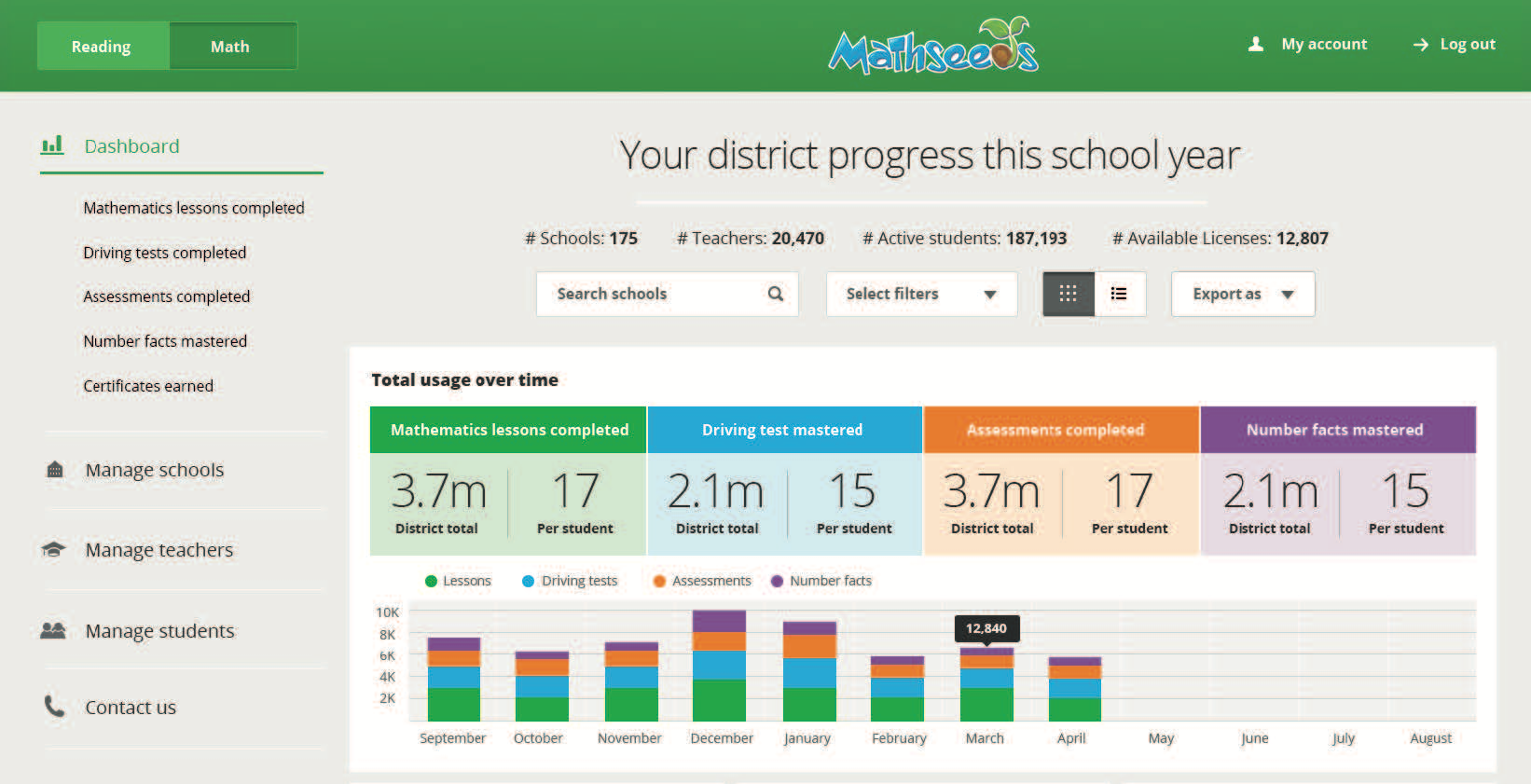
Assessment tasks are built into the Mathseeds program. After completing each set of five lessons, every student is given an assessment task that evaluates their skills, knowledge, and progress. Students earn gold, silver, or bronze awards for high achievement that help motivate them to keep learning.
District‑level data includes lessons completed per grade level, per month, and per student.
See district school and grade level information at a glance!
Compare overall district progress to progress made on a school‑by‑school or grade‑by‑grade basis.
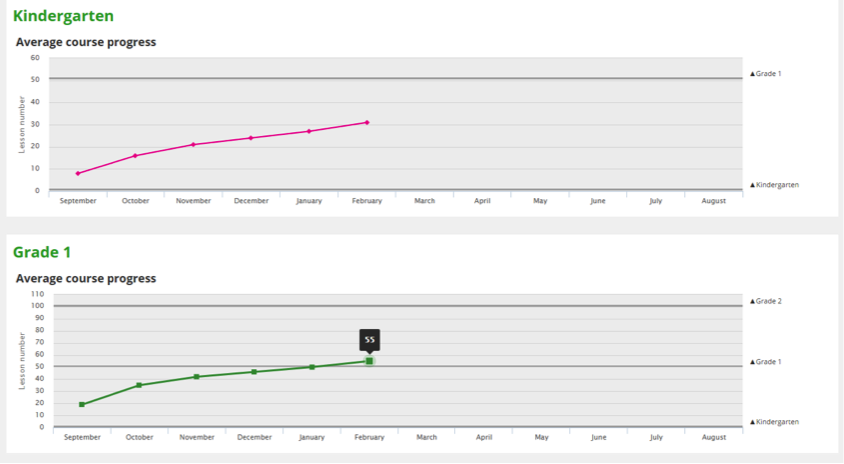
In this district, grade one students who began below level are improving rapidly.
For the whole district
Grade level data shows the number of students working on, below, or above grade level. (This data is also available for individual schools within the district.)
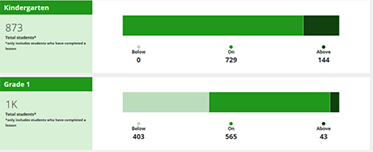
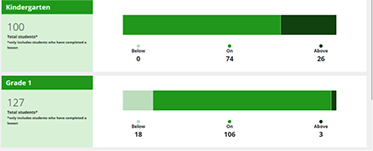


Lessons completed in the district, and within a school showing month‑by‑month usage.)
Download District Reporting Overview
